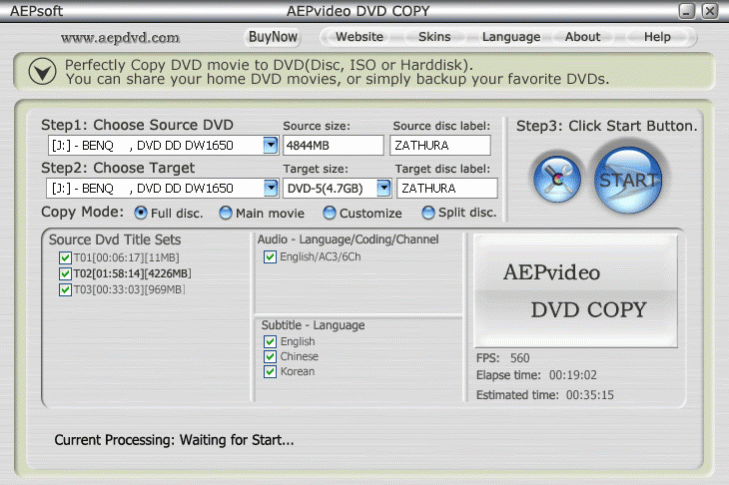AEPvideo DVD COPY 2.11
Free Trial Version
Publisher Description
AEPvideo DVD COPY is an all-in-one and easy-to-use DVD COPY software, it is very useful and powerful.
AEPvideo DVD Copy provide the total of solution for making perfect copies of any DVD movies, the copied DVD is completely the same as the DVD movie you bought. It was designed to copy/backup your precious DVD without any restriction(To remove CSS, RC(Region Code), RCE(Region Code enhancement), Macrovision(APS), UOPs, ARccOS etc.). Without special setting, just one click the mouse, AEPvideo DVD copy will automatically remove all restriction during copying. Perfect 1:1 copy(Include D9 and D5), without warning watermark as original disc, the copied disc works well with both PC and Home DVD player.
With AEPvideo DVD COPY, you own the most efficient way to make perfect copies of your DVD collection. Coping DVDs has never been easier. You can share your DVD movies, or simply personalize and backup your favorite DVDs. These perfect copies allow you to play your DVDs on PC and Home DVD player every day without the inevitable risk of getting your originals scratched or damaged. Protect your originals DVDs from scratches or loss.
Now, Come on to experience the surprise and wondering that AEPvideo DVD COPY brings for you! It can meet your demand by our effort. AEPvideo DVD COPY can work on all Windows system (win98/Me/2000/XP/2003).
About AEPvideo DVD COPY
AEPvideo DVD COPY is a free trial software published in the Rippers & Converters list of programs, part of Audio & Multimedia.
This Rippers & Converters program is available in English. It was last updated on 27 March, 2024. AEPvideo DVD COPY is compatible with the following operating systems: Windows.
The company that develops AEPvideo DVD COPY is AEPsoft. The latest version released by its developer is 2.11. This version was rated by 1 users of our site and has an average rating of 4.0.
The download we have available for AEPvideo DVD COPY has a file size of 4.19 MB. Just click the green Download button above to start the downloading process. The program is listed on our website since 2008-06-11 and was downloaded 533 times. We have already checked if the download link is safe, however for your own protection we recommend that you scan the downloaded software with your antivirus. Your antivirus may detect the AEPvideo DVD COPY as malware if the download link is broken.
How to install AEPvideo DVD COPY on your Windows device:
- Click on the Download button on our website. This will start the download from the website of the developer.
- Once the AEPvideo DVD COPY is downloaded click on it to start the setup process (assuming you are on a desktop computer).
- When the installation is finished you should be able to see and run the program.